Don’t we all LOVE photographs? I’m going to admit it…I have them hung all over my home and I have multiple multiple holes in the walls to prove it (sorry hunny). Life is SO short, so for me capturing every milestone and moment (big or small) is important. If my husband and checkbook would allow for it, I would hire a professional photographer every month as well as holidays. But as much as I may dream, unfortunately for me (and I’m guessing many of you too) this isn’t something that’s ever going to happen.
So, four years ago once my first child was born, I decided that I had better look into a nice camera. This way, I could capture (or at least try to) moments between the one time a year when we actually do hire a professional. I became overwhelmed the moment I started this process. Canon, Hassablad, Lieca, Nikon, Minola, Pentax, Rolliflex…then we get into the SLR, 400D, D40, DSLR, K1000; then I was getting sucked into other things you supposedly need such as lenses and filters, a calibration and profiling kit for your monitor, image editing software, lighting tools like flash guns, flash meters, reflectors, grey cards and finally, a decent tripod. I think I cried a few times over this. I know, pathetic. But all I wanted was a nice camera, and suddenly I found myself debating between flash guns and flash meters for proper lighting (hahaha at least I sound cool). Not only was I completely overwhelmed with all of the brands and gear to go along with the nice camera I was anticipating on buying, I just couldn’t bring myself to spend the amount of money needed to make the purchase.
Now don’t get me wrong, if you own a nice camera I am completely and utterly jealous. The photos you can take with these devices are priceless and definitely better than the ones I am currently taking with my iPhone. Someday, I plan on joining you in the “nice camera club,” but for now, the camera on my phone and my planning and editing skills is all I have to work with. So, here are 5 tips to taking better photos, and how I make it work with what I have.
ONE: plan ahead!
I can’t stress this enough. Think of WHAT you want to do and HOW you are going to capture a certain milestone or moment and plan ahead.
For example, when my son was about to begin school for the first time, I knew that I wanted some nerdy ‘first day of school’ pictures of him; as much as I tried, in our household this photo shoot did not qualify for a professional photographer. Anyways, I obviously wasn’t going to try to do this on the very first day of school because I knew my son was already going to be a nervous wreck and the last thing he would want is a camera in his face. So, I planned to do it sometime in the weeks prior to school starting. To plan ahead, I first thought of what I wanted to do (you can always do a search on pinterest for some really cool ideas). I had a pair of nerdy glasses that I figured he would wear in a few of the photos, as well as a stack of old books that I thought would work perfect as props. Then I picked out his outfit (khaki shorts, dress shirt, red bow tie and red converse sneakers) and sat all of my props and materials in a pile so I could easily access them. Once you have your idea and your props are ready, all you have to do is wait for a day when everything is in your favor (in my case, a day when my son is in a good mood, when we have nice weather and while my daughter is napping) and you’re ready to go!
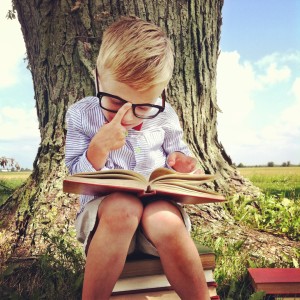



TWO: lighting and background space is key
No matter if you’re using the camera off your phone, or an expensive professional camera, lighting and background space will make or break a photo. Bright, natural light is best, but try to avoid aiming your camera directly into the light.
For outdoor photos: When outside, move around to find the best location- avoid spaces where your target has to squint due to the sun, or have shadows across their face. Use natural elements for your backdrops, such as fields, trees, or wooded areas. You can also use the exterior walls of your home or buildings as your backdrop. Just make sure you use something simple that doesn’t distract from the focus from your picture.
The photos below are daughter’s 18month pictures that I took outdoors next to our family barn. The old barn worked perfect as a backdrop because it was a simple, yet a rustic element that didn’t take away from my subject.

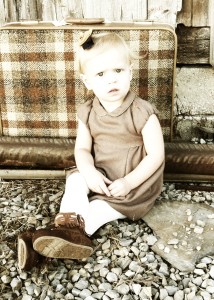

For indoor photos: When inside, find a space where you get A LOT of natural light. Again, find a simple background space, such as a plain wall, to use as your backdrop.
For example, I have one space upstairs that I typically always use for all of my indoor photo shoots. The space is located next to a large window, and where my backdrop is a plain tan wall. I don’t have to worry about turning on any indoor lights because I use the natural light from the window, and I also don’t have to worry about there being any sort of clutter in the background of my photos because of my neutral backdrop.
The photos below are Easter pictures I took of the kids indoors last Spring. As you can see, once you determine an indoor space that works, you can then play around with your backdrop. For these photos, I made a simple pennant bunting and hung it on the wall. You can also use things like wrapping paper, fabric, banners, etc., to use for your backdrop to jazz up your photos.




THREE: take a steady shot
It’s easy to get excited when you have the perfect shot, but if you don’t take your time and make sure your camera is focused, you’re going to have a blurry photo. Hold your hand steady- you might want to try holding your phone with one hand, and using the other hand to snap the picture. Keeping your elbow close to your body helps you stay steady, as does holding your breath before snapping.
FOUR: keep snapping!
Not every photo you take is going to be the perfect shot. I usually take tons and tons of photos (seriously like 100 sometimes), but maybe keep like 2 or 3 out of the bunch. The beauty of it is that you can as many as you need to, and then choose the ones you like later on.
FIVE: find an editing app that you love
I LOVE instagram for posting and sharing photos, as well as editing the everyday stuff I take. I find that this isn’t the best option though when you want to develop your pictures because of the way it crops, as well as issues with clarity.
If I am actually doing a photo shoot with the camera on my phone and then developing the photos, I always use the app Camera Plus to edit. This app costs a few dollars and takes just a few minutes to learn. It is very similar to instagram in that it has cool effects that you can apply to photos, but without the square cropping or clarity issues. And, since I use the camera on my phone to take all of my pictures, it’s quick and easy to upload them directly to Camera Plus to start editing. To edit, I usually always mess with the clarity and lighting to better the photo, as well as apply a cool effect. After editing, I upload the final photos to my computer to have developed. I always use Shutterfly to develop photos because I am familiar with the site and they are super cheap (I also use their Christmas card templates every year, and take full advantage of their easy to put together photo books)! After I order from Shutterfly, the photos are delivered right to my doorstep.
Here are some examples of photos I took, and then edited. The first are the normal photos I took with my phone, and the second are the same photos after being edited. See the difference? It’s all in the editing!


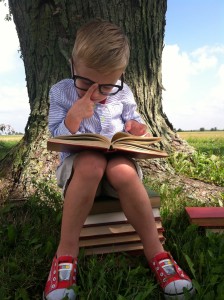
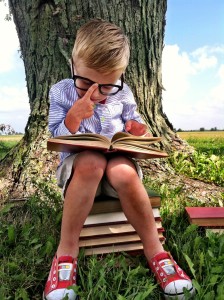
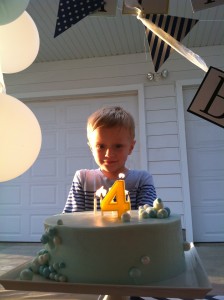


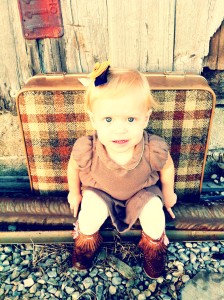
Yay for photography! Hopefully I have been somewhat helpful to you and your photography endeavors. Again, the stuff I do at home with my iPhone camera is NOWHERE close to what a professional can do, but it works for me when I can’t hire a professional to do the real stuff.
Do you have any photography tips to share? If so I would LOVE to learn more! Please share your tips and comments below:)
Happy snapping!
Xoxo







WOW! You sure know how to make them look professional!
Love love love all the tips– especially the app to use besides Instagram! Can’t wait to try it! Perfect post! I liked the before & after pictures too! Super informative!